concrete5.org project pages are owned by the user that connected the site to the community. If you need to transfer ownership to another user, follow the steps listed below.
To get started, you'll need to know which concrete5.org user owns the project. (Hint: this user is not "admin"-- that is likely the account that you use to access your site's Dashboard. For more info, please see this article.)
Log into concrete5.org as the project owner.
Go to your list of projects, located in your account profile. Locate the project and click its name to visit the project page: http://www.concrete5.org/profile/projects/
If the user you're transferring the project to isn't already on the site's Management Team, you'll need to add them.
At your project page, locate the sidebar at the right side of the page. Under the Project heading, click Edit Project.
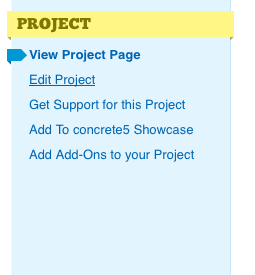
You'll see a screen where you can edit the project properties like name and description, and even delete the project if you want to. Look for the heading "Choose New Owner".

Select any user in the "Choose a Contributor" menu and press the "Change Owner" button. Ta-da! You've changed the site owner to the user you've selected.
What if the "Choose a Contributor" menu is empty?
This is because you don't have any other users on your Management Team. Go back and read this tutorial to learn how to give other concrete5.org users access to your project page.
What role does the previous owner now have?
The previous owner has been demoted to Contributor. They can still assign licenses to the site, but releasing licenses and performing any other administrative tasks must now be performed by the new Owner.
