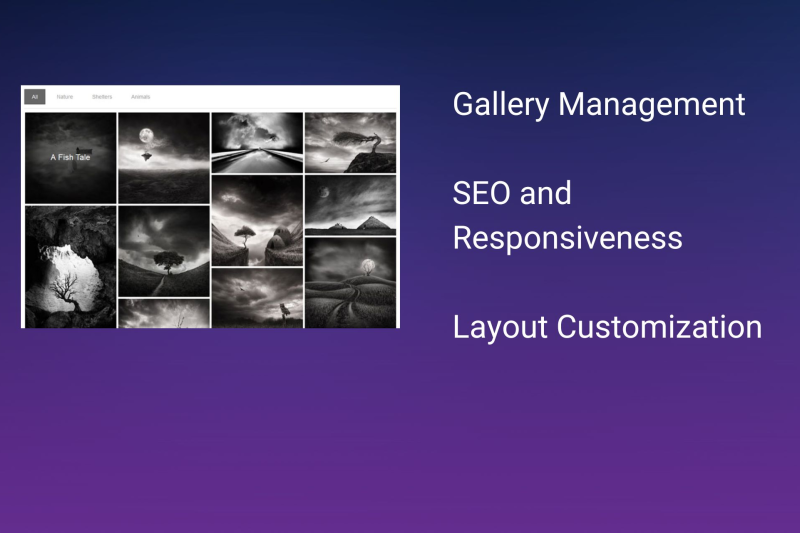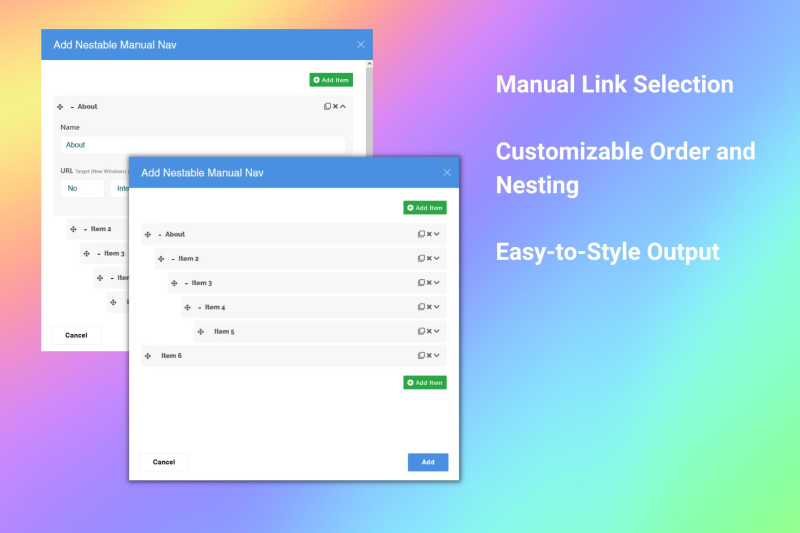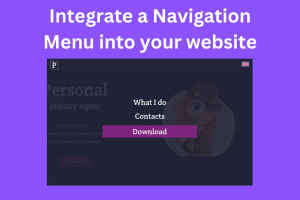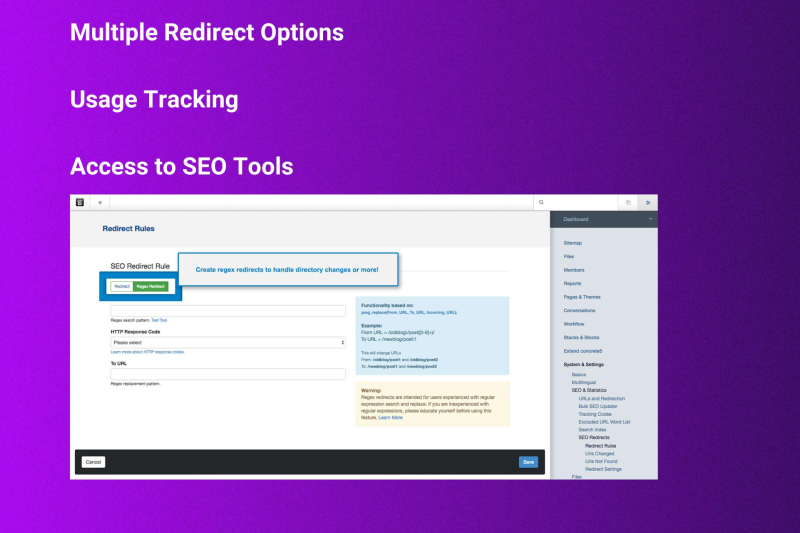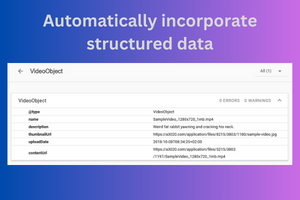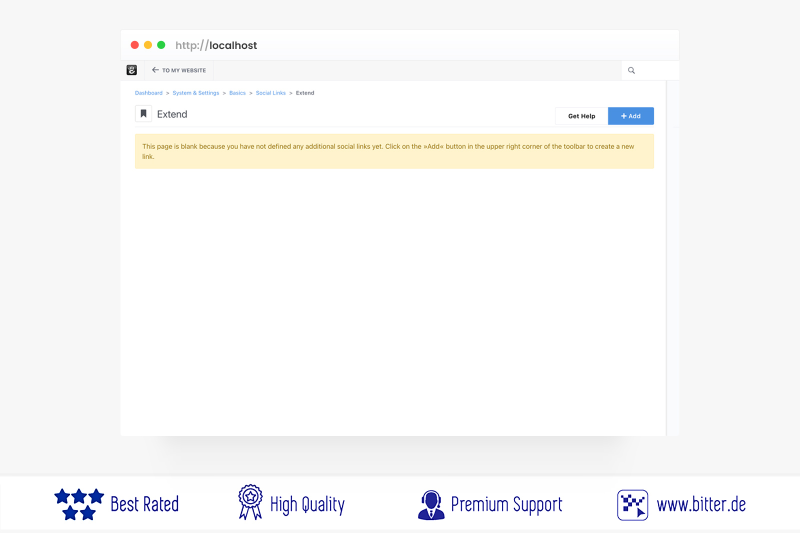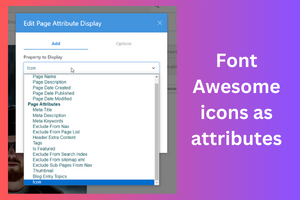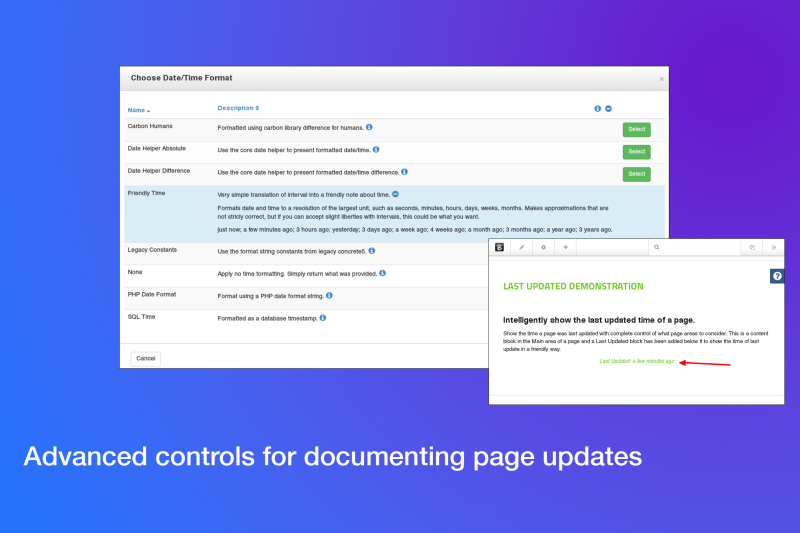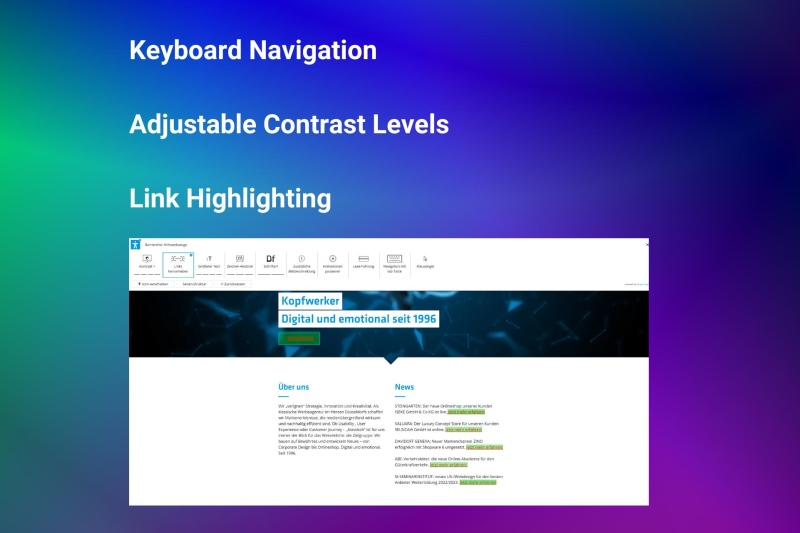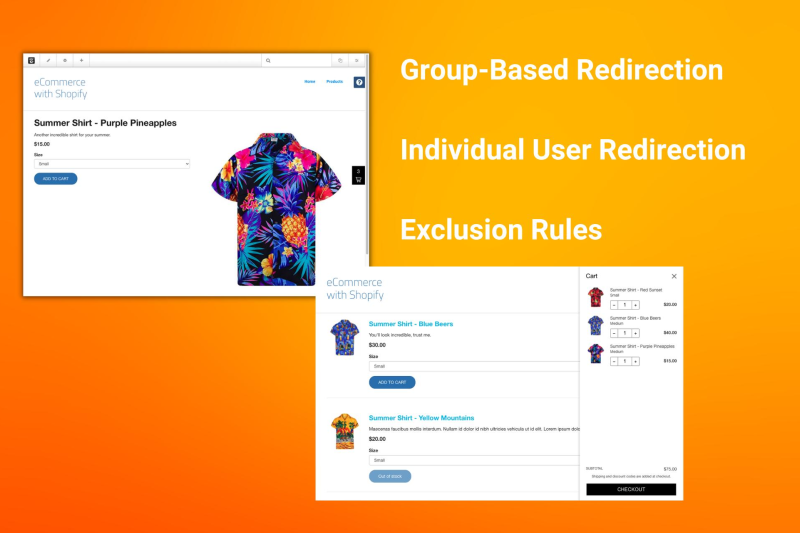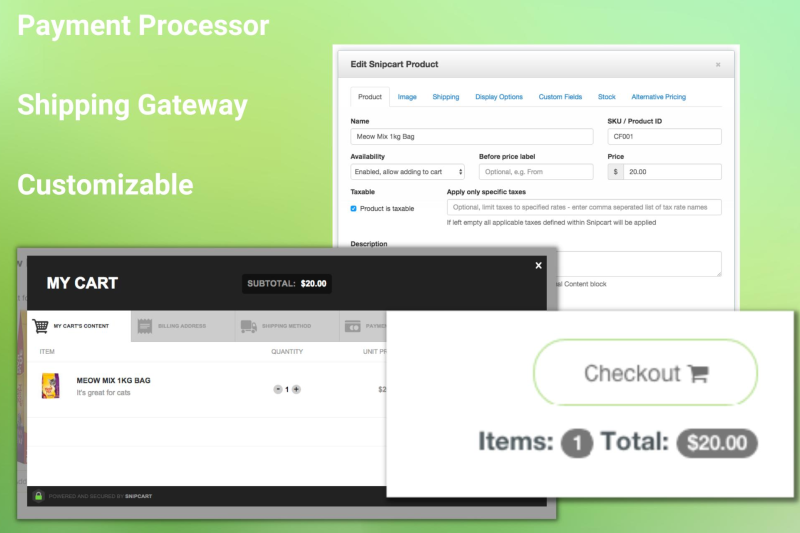Navigation
Easily create, manage, and customize your site’s navigation to guide visitors where they need to go.
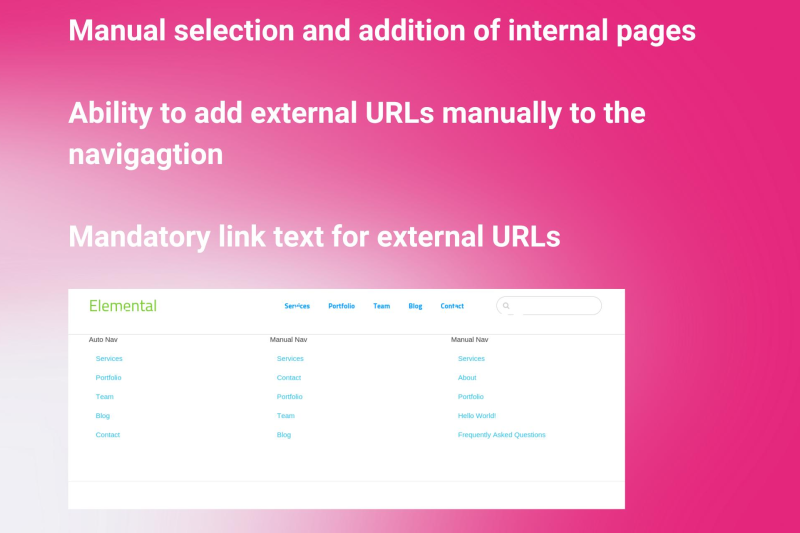
Manual Nav
Manual Nav enables you to pick and choose the pages that you want to show on the navigation.
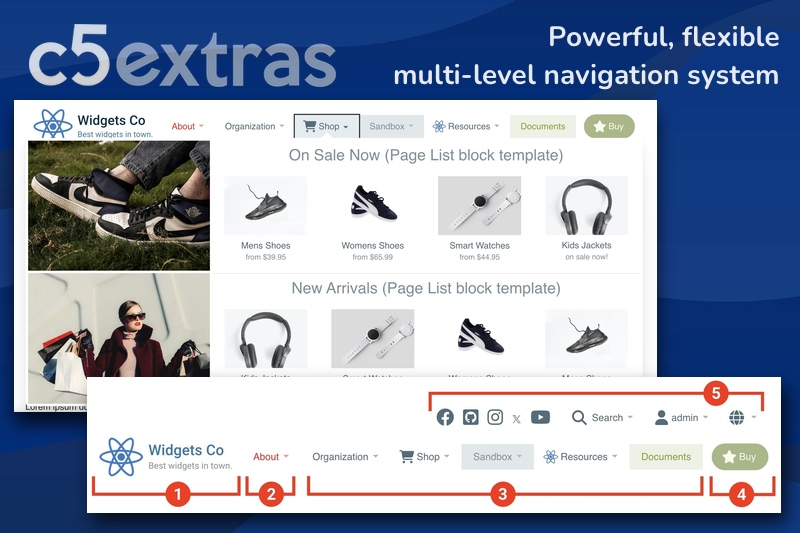
Mega Menu
Create professional, mobile-ready navigation menus without touching code or hiring a developer. From simple dropdowns to feature-rich mega menus, the intuitive point-and-click interface gives you complete control over styling and layout.
Media & Galleries
Visual and vibrant add-ons that showcase your content with stunning visuals.
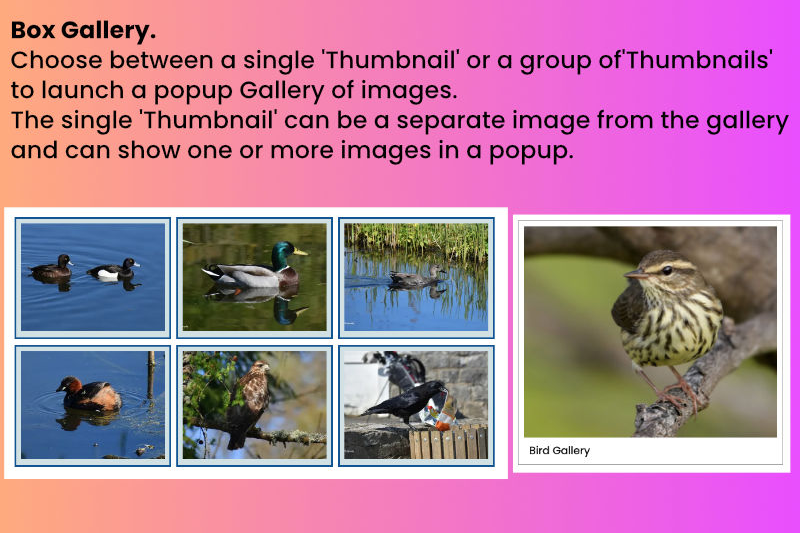
Box Gallery
A lightweight accessible, responsive and versatile gallery add-on with many options and combinations available.
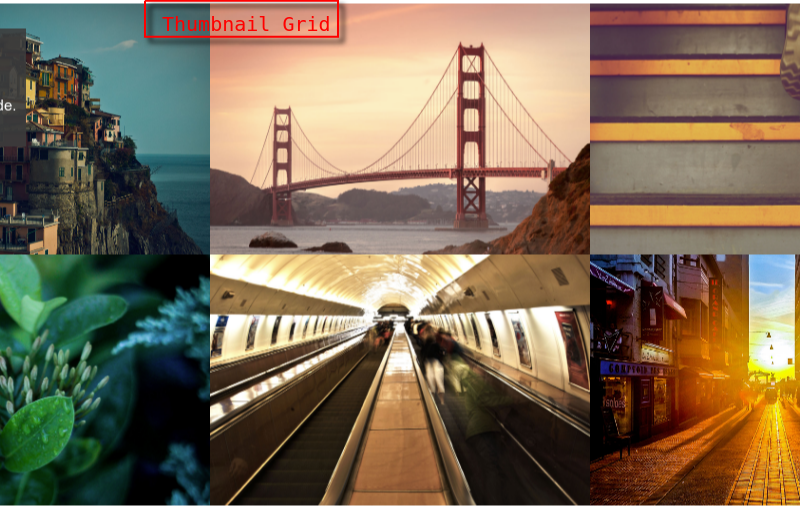
Omni Gallery
The ultimately flexible gallery and slider subsystem. More galleries, sliders and carousels than you can ever use, all in one addon. Many ways to list images. Many galleries and sliders to display them. Many ways to add titles and descriptions.
SEO & Statistics
Enhance your website's performance and visibility with our cutting-edge SEO and statistics add-ons.
Social Networking
Unlock the full potential of your online community with our top-rated social networking add-ons.
Accessibility & Compliance
Make your site inclusive and meet compliance standards.
Ecommerce
Transform your online store with our powerful eCommerce add-ons.