Customer Order Information
Enable Public Profiles on your concrete5 site
To allow customers to see a list of orders they've placed, first make sure that Public Profiles are enabled. This will display a public "Members" page at the top level of your site.
Enable Order History in eCommerce
Then set "Enable Order History in User Profiles" to Yes. You can find this option at Dashboard > eCommerce > Settings > User.
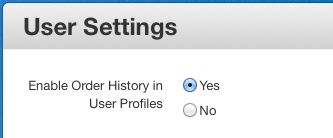
Viewing Order History
Users who are logged into their site will then be able to visit their own profile page and see a subpage named "Order History":
http://www.your-concrete5-site.com/index.php/profile/order_history/
This page will list each order the user has completed while logged into your site.
View Order Details
Click any order's row to see details of that order.
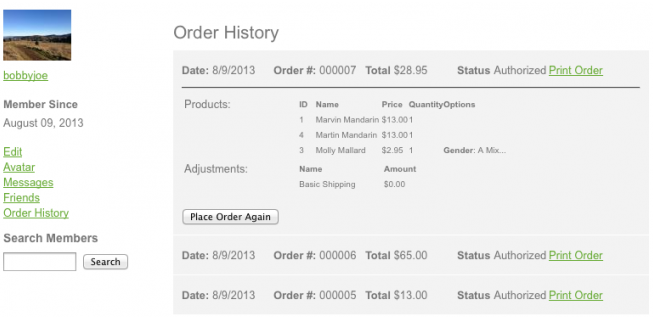
Place Order Again
Clicking this button will send a duplicate of the entire selected order to the checkout. This feature is handy for customers who want to repeat purchases.
Print Order
This link will display a summary of the order details in a lightly-styled format for ease of printing.
