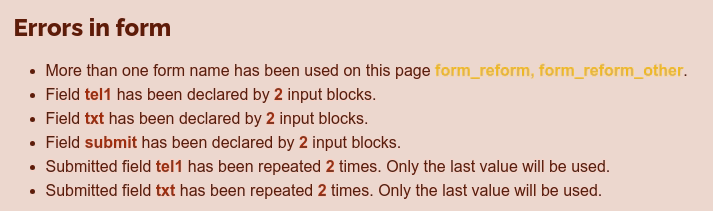
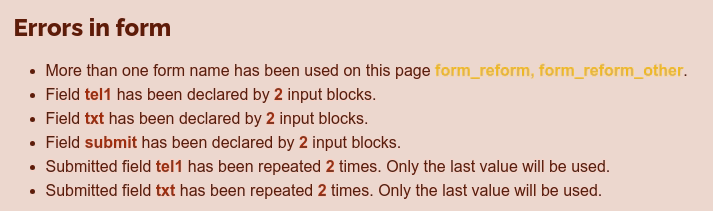
Form Reform Developer provides a growing suite of debug resources to assist those developing blocks, handlers and more complex forms for Form Reform.
The core Form Reform addon provides some built in logging and diagnostic options and some logging form handler plugins. These should be enough for creating most forms.
Nevertheless, when developing extensions to Form Reform as handler plugins or as new form blocks, or when developing complex forms, sometimes it can be useful to know a bit more about what is going on behind the scenes. Hence Form Reform Developer. Here we have some extra diagnostic tools developers can use with Form Reform to help understand what is going on.
Form structure analysis and validation
Form Reform Developer provides tools to review and validate the structure of a form. Watch the video Analysis with Form Reform Developer for details. These tools can help detect mistakes such as using the wrong form name, duplicating an input name or a mistake with a handler in the submit pipeline.
- Validate Form Structure handler - helps identify mis-named inputs and forms.
- A Developer tab in the submit block dialogue - analysis of the form and current submit pipeline.
- A Form Analysis button in the main toolbar - analysis of all form and submit pipelines on the current page.
This kind of analysis is not 100% confident. There could be false positives. Hence checks in the Validate Form Structure handle rcan be disabled individually or by input name.
Logging and diagnostic handlers
Many of the extensions to Form Reform provide form data and metadata as {{place_holders}}, often by adding new categories and keys to a global data structure called StaticDataValues. These values change and are extended as a form executes and especially when iterating through a repeatable group of inputs.
For example, Form Reform Developer provides new handlers to dump the current content of StaticDataValues to a form output message and to the site log so developers can see what the values are and consequently what {{category:key}} placeholders are available at that point of the handler pipeline.
Form Analysis
The Developer tab in the submit block dialogue and the Form Analysis button in the main toolbar have subtle differences. The Developer tab provides analysis of the current form and pipeline. The Form Analysis button in the main toolbar provides analysis of all forms and pipelines on the page, in or out of edit mode, using the last saved blocks.
The analysis popup for both tools shares many similarities. The main toolbar Form Analysis button extends analysis to a wider scope which is particularly pertinent on pages containing multi-step forms or multiple forms. Watch the video Analysis with Form Reform Developer for details.
Dashboard pages
Form Reform Developer also provides a dashboard pages at:
- Dashboard > System & Settings > Form Reform > Plugin Dialogue Explorer.
- Dashboard > System & Settings > Form Reform > Block Dialogue Explorer.
Plugin Dialogue Explorer provides a quickly browsable reference copy of the edit dialogue for all form handlers. They won't save and may only partially work. The dialogues are only there for browsing.
Block Dialogue Explorer provides a quickly browsable reference copy of the dialogue and view for for all form blocks.
This can come in useful when developing your own form handlers and form reform input blocks as a quick way of finding existing dialogues you can adapt.
See more addons by JohntheFish.

