WARNING: concrete5 5.6 and earlier are end-of-life. Sales from the marketplace have now ended. Click here to learn more about this transition.
Parallax Area 2
Parallax Area 2 supports mobile & touch devices
Parallax Area is based on a lightweight jQuery plugin that enables parallax scrolling effect for use on all installed blocks.
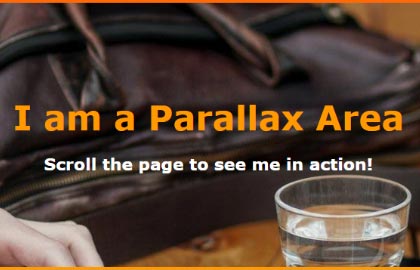
Features and Options:
- Class Generator: You can use generated classes for all installed blocks via Design editing interface.
- Background Color: Area Background Color
- Background Position: Initial background image position
- Padding: Different padding to customize area height for desktop and mobile devices
- Background Repeat: No Repeat, Repeat, Repeat X, Repeat Y
- Factor: To set elements to offset and speed
- Type: Background or Foreground
- Direction: Vertical or Horizontal
How To use:
- First create the class via Dashboard: Files: Parallax Area
- Copy generated class
- Then in the page Editing Mode, click on each block you want to add parallax effect and select Design
- On Css Tab paste copied class into CSS Class Name(s) textfield
Approved by PRB
Our 30 Day Support Policy
- Replies to tickets every few days.
Support Hosted
- On marketplace.concretecms.com