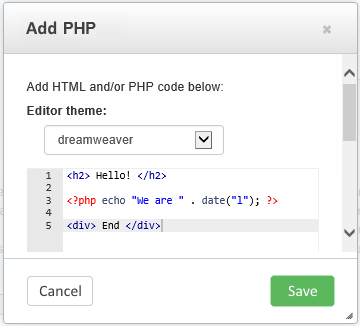
easy to use and very useful
ong
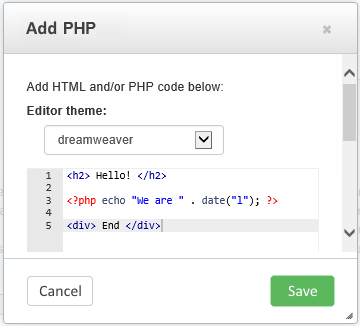
You can write HTML and PHP code in a block as you would on a standard .php file.
You can change the theme of the syntax highlighting.
There are options under the dashboard page (System&Settings->Basics->Php Code Block Settings), where you can disable all the blocks at once. If you disable the Php Code Blocks, the code is not interpreted, and does not appear in the source code if you are not in edit mode.
You can also disable the interpretation of the code in edit mode if you need it.
Warning: This block can break your site (you must know what you're doing). In that case, you still have the possibility to disable the Php Code Blocks globally and correct the error before enabling them again.

If you disable the blocks, you'll see a warning in edit mode only:


