Documentation
Adding a Set
- Go to Dashboard / System & Settings / Auto Cache Update.
- Add a 'Set' e.g. 'News pages'.
- Click on the set and select the News index page.
Connect pages to Set
- Go to 'Sitemap' or 'Page search'.
- Click on a news article or select multiple pages.
- Open Properties -> Custom Attributes.
- Select 'Cache Refresh Set'.
- Select a set, e.g. 'News pages'.
Optional, add to new pages
- Go to Dashboard / Page Types.
- Click on 'Defaults'.
- Click on Edit / Properties / Custom Attributes.
- Select 'Cache Refresh Set'.
- Select a set, e.g. 'News pages'.
====================
Using Full Page Caching 'Only if blocks on the particular page allow it'?
The page list block has caching disabled by default. If you want to use this setting, you need a custom page list controller. Here is an example:
<?php
defined('C5_EXECUTE') or die("Access Denied.");
class PageListBlockController extends BlockController {
protected $btCacheBlockRecord = true;
protected $btCacheBlockOutput = true;
protected $btCacheBlockOutputOnPost = true;
protected $btCacheBlockOutputForRegisteredUsers = false;
protected $btCacheBlockOutputLifetime = 1800; //seconds
}
====================
Is it possible to update multiple sets at once?
Yes, you have to edit the page attribute 'Cache Refresh Set' and check 'Allow multiple options to be chosen'. After this, multiple sets can be selected in the page properties:
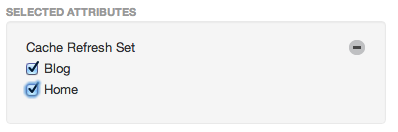
====================
Which events does this add-on hook into?
on_page_update
on_page_move
on_page_delete
on_page_add
on_page_version_approve
====================
Does it also works with stacks?
Yes, it does. You can assign the set to a stack via sitemap -> show system pages -> stacks.