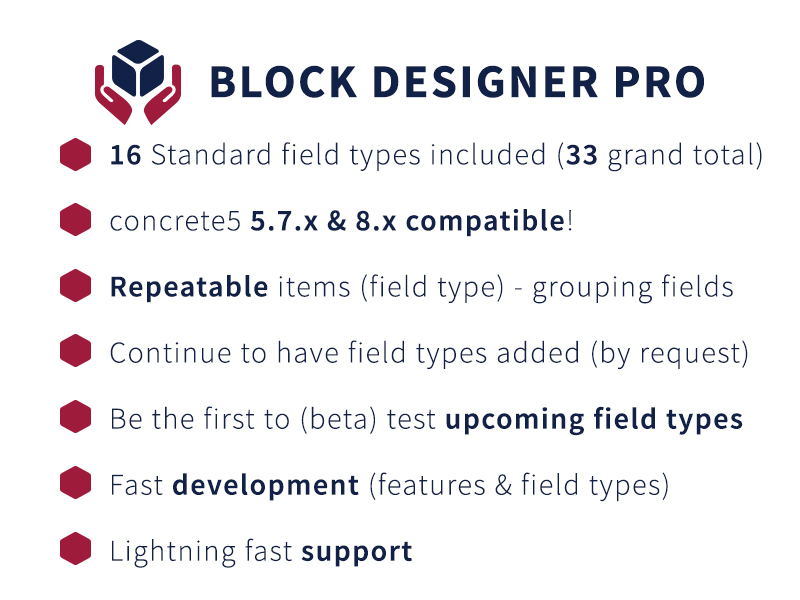
Block Designer and Block Designer Pro are invaluable tools that help you create your own blocks. People with som…
okapi
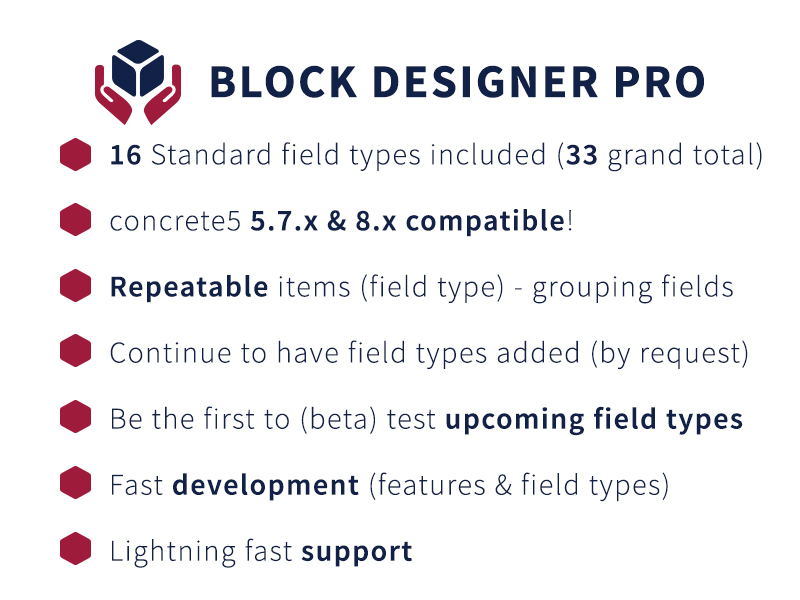
Block Designer Pro is an extension for Block Designer (so Block Designer is required first). This “Pro” version will have extra field types/features and YOU, as a (potential) buyer, have influence on what will be developed. Now there is no promise that every request will be developed, but as with Block Designer, each and every request will be responded to within a couple of hours/days. There are lots of happy customers already, having requests implemented in only a matter of hours/days!
Repeatable/reoccurring items
As of version 1.1.0, you can group fields to be repeated by using the "Repeatable" field. Some may still remember Designer Content Pro for ConcreteCMS version 5.6. But with Block Designer Pro, you can combine repeatable fields with non-repeatable fields together, having much more flexible block types and it is up to you how to make your blocks. No restrictions at all and a lot of field types available! And most importantly, no coding required. Let Block Designer (Pro) take care of all that, while you sit back and relax.
Let's say you have a block where you want to enter your (grand)children. They all have a name, date of birth (DOB) and photo. You select the "Repeatable" field type, give it the name "Children" and add the other 3 fields as you normally would. A text box for the name, datetime for the DOB and image field type for the photo of your/the child. Now select repeatable for "Children" for all 3 fields and you can add as many children as you'd like inside your block. You can even set a minimum/maximum of children to be added for this repeatable field type. I've made a video about how this repeatable works with an advanced example using a Formula 1 race calendar.
Repeatable/reoccuring items in action!
So what we've seen is that the repeatable field type can be usefull for a Formula 1 race calendar. But what are other good examples for this specific field type?
- Social media (add Facebook, Twitter, Instagram buttons etc., as many as you like)
- Frequently Asked Questions (enter a question and answer, hit "Add FAQ" and enter another one, and another one and...)
- Employers
- Application names (Whatsapp and it's store URL, Facebook App and it's URL)
- Reviews/testimonials (a title, description and rating from some of your reviewers)
- Video list (using the YouTube field type)
- A shopping list (enter the products you need for some sort of recipe and order them as you like)
Lots of field types!
Available field types:
- BooleanⓇ (yes/no, with own labels)
- CountryⓇ
- Facebook PageⓇ
- Twitter TimelineⓇ
- UserⓇ
- VevoⓇ
- VimeoⓇ
- Font AwesomeⓇ - (as of v1.0.0)
- Quick ListⓇ - (as of v1.0.1)
- Repeatable (as of v1.1.0)
- SoundCloudⓇ (as of v1.1.1)
- Page AttributeⓇ (as of v1.1.2)
- OoyalaⓇ (as of v1.1.3)
- Block IDⓇ (as of version 2.3.0)
- Express EntryⓇ (as of version 2.4.0)
- Smart LinkⓇ (as of version 2.5.0)
Upcoming field types:
Upcoming field types depends on YOU. Let me know the field type you’re looking for, and I will gladly take it into consideration to develop this. Please be as detailed as possible, to have the desired outcome send to you as soon as possible. As a “requester”, you will be the first to (beta) test it too!
Field type ideas:
- Soundcloud
- Font-Awesome icon
- Page Attribute
- Dimensions

