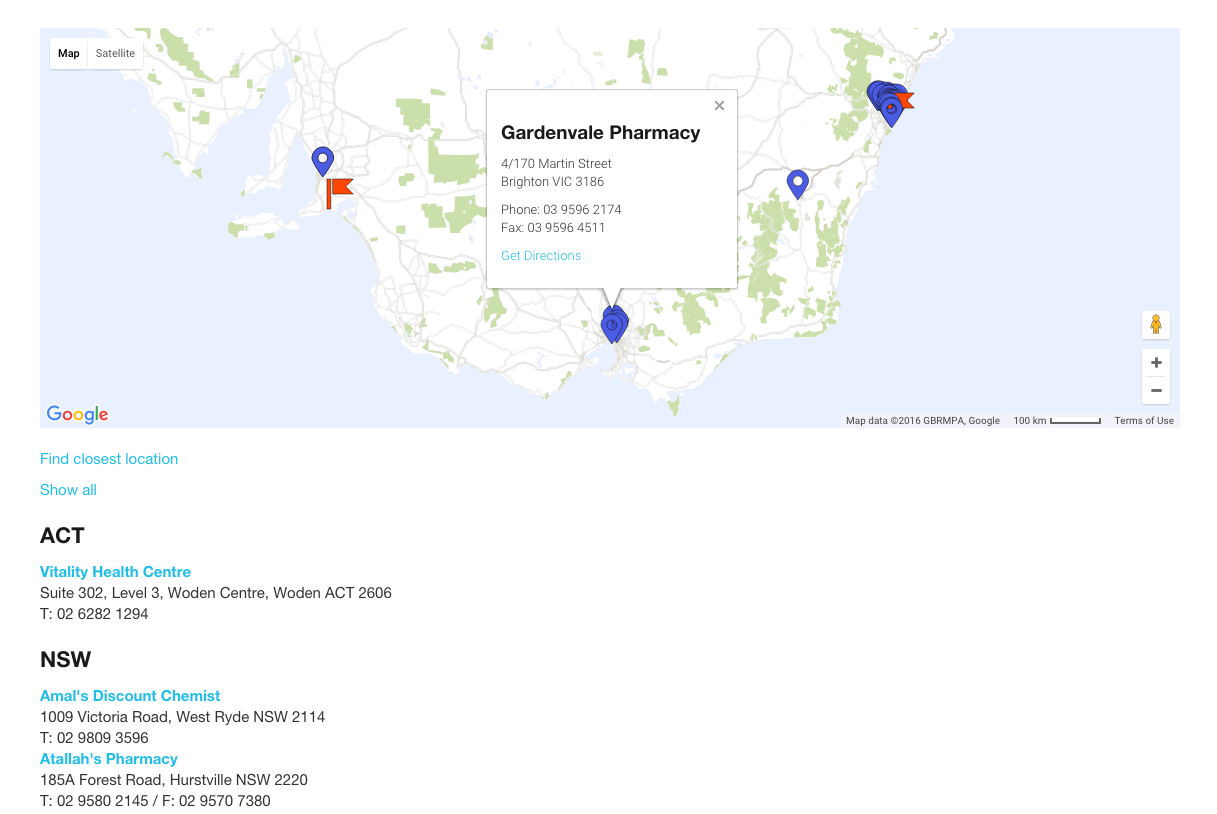
The perfect module for presenting many locations on one map. Simple to configure and adapt to your own needs.
lukasznillo
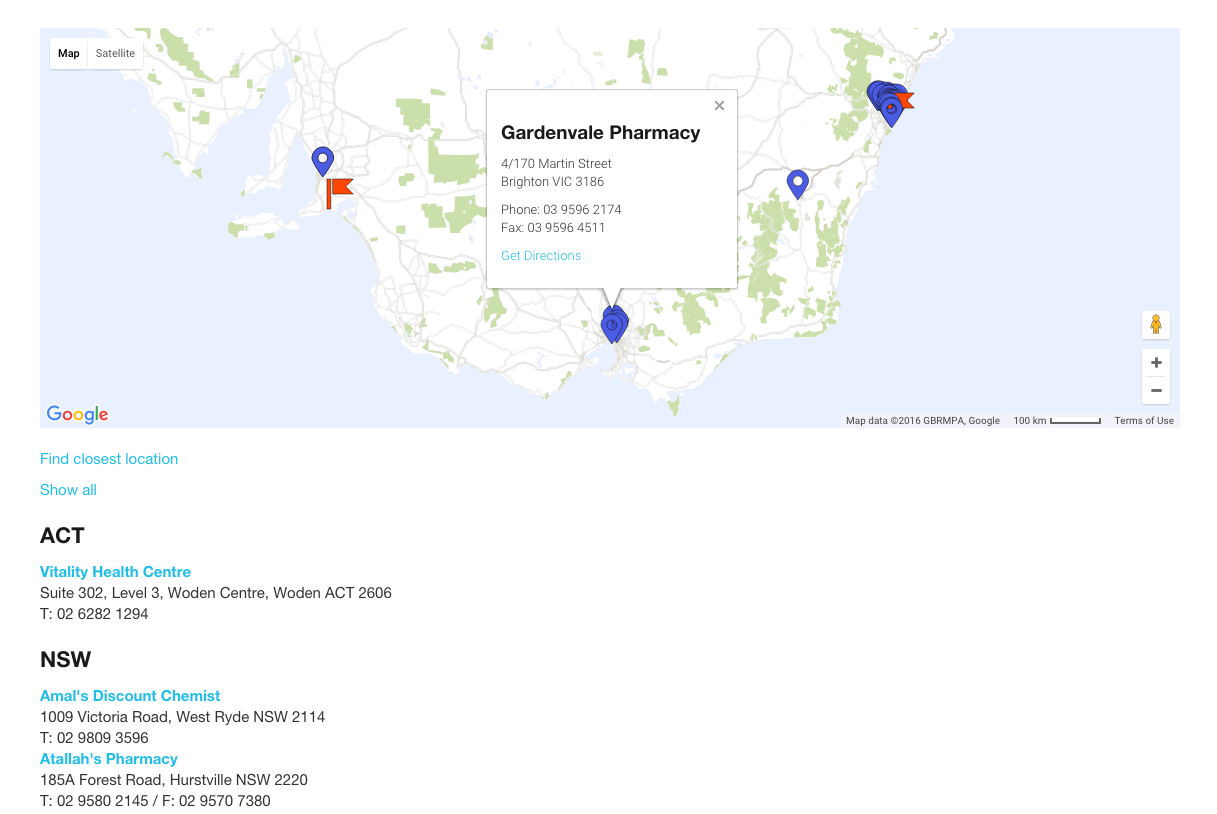
Please note - Google have recently updated their API to now require an API key for all new placements of maps (existing sites where keyless setups have been used will continue to work). To use this add-on on new sites you will need to create (free) API keys. The API key for your site can be added for the add-on via its 'Settings' page within the dashboard.
After you have installed the add-on, please refer to the API Keys documentation first.
Adds a Google Map with multiple markers, info bubbles and custom marker icons
Great for showing a list of store locations, or even just multiple points of interest.
It's a really easy way to add maps with custom colours and markers, avoiding custom coding altogether.
Even if you just want to show one location, this add-on allows you to add content to a 'info window' bubble, pick a custom marker icon and configure more settings than the built-in Google Map block.
Features:
- Add Google Maps with multiple markers, optionally displaying lists of locations underneath.
- Locations can be placed in groups, with maps filtering to the groups.
- Entered locations automatically lookup latitude and longitude.
- Marker positions can be manually adjusted, using drag and drop.
- Location bubbles can be configured in different ways, to automatically show details or show manually entered content (or both).
- Easy to customise marker icons. Markers can either be uploaded as images, or created from SVG 'paths'.
- Includes over a dozen marker shapes. Fill and stroke colours, size and anchor points can all be edited, with live previewing.
- Marker icons can be assigned globally, per map and against specific locations.
- Google Map themes (i.e. from Snazzymaps) can be applied to maps globally and individually
- Nearly all Google Map options can be configured on the block: default map type, the disabling of controls, default zoom levels.
- Geolocation (find closest location) feature.
- Lists can be ordered by country, state and town, with optional headings
- Optional sort field, for sorting the list of locations in a specific order.

