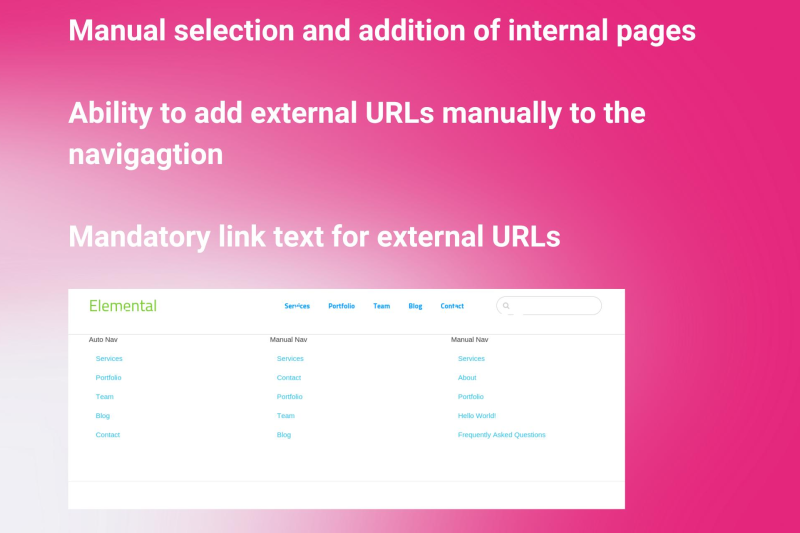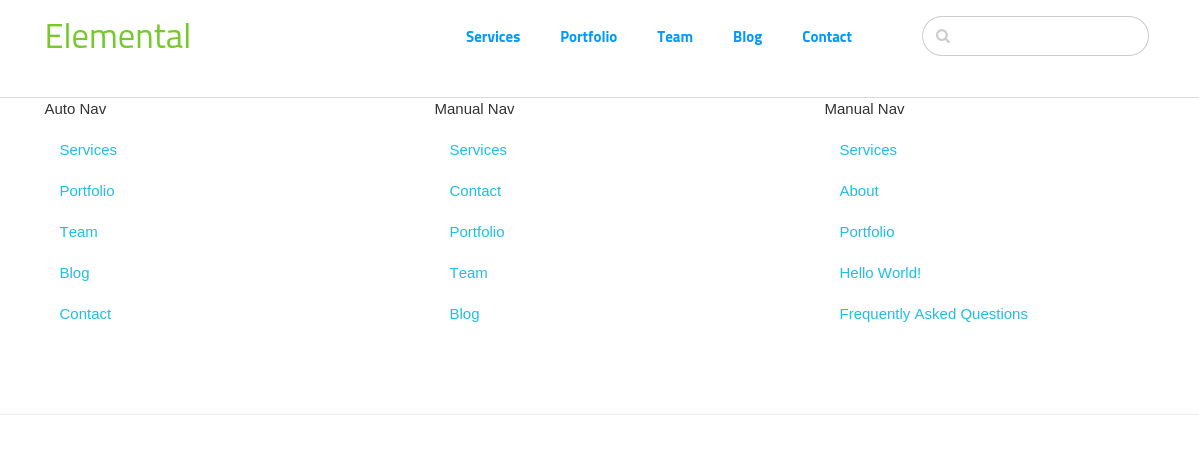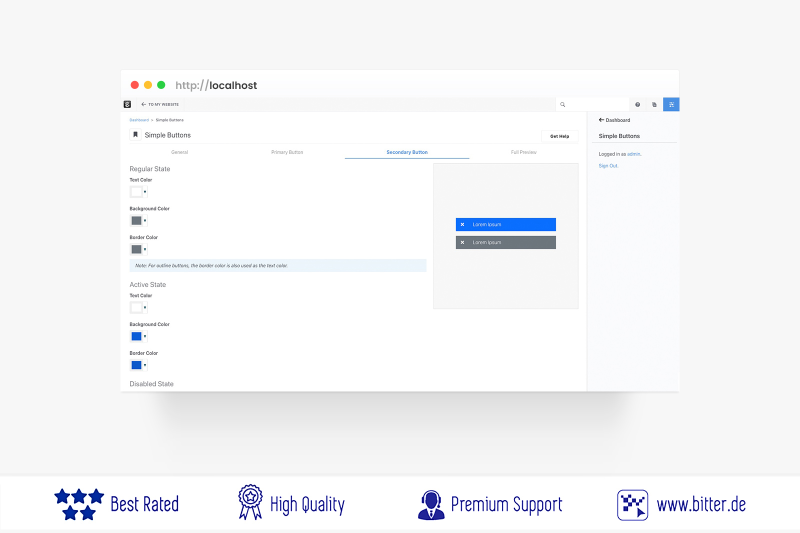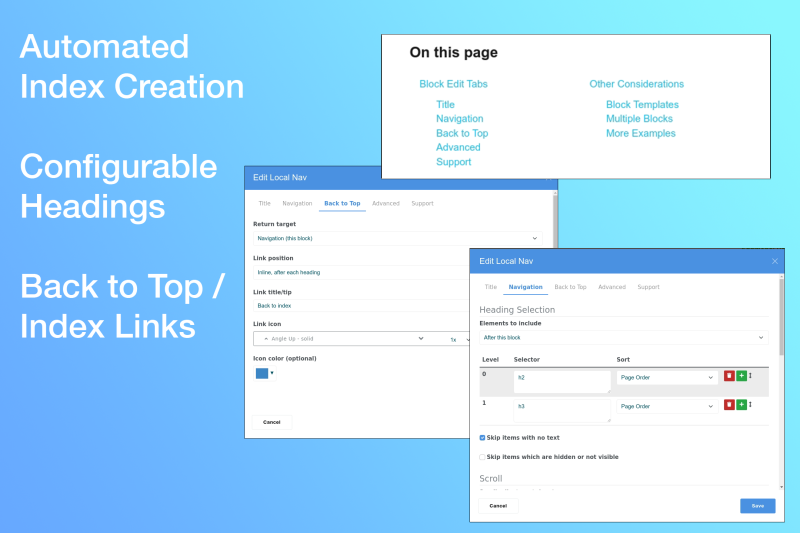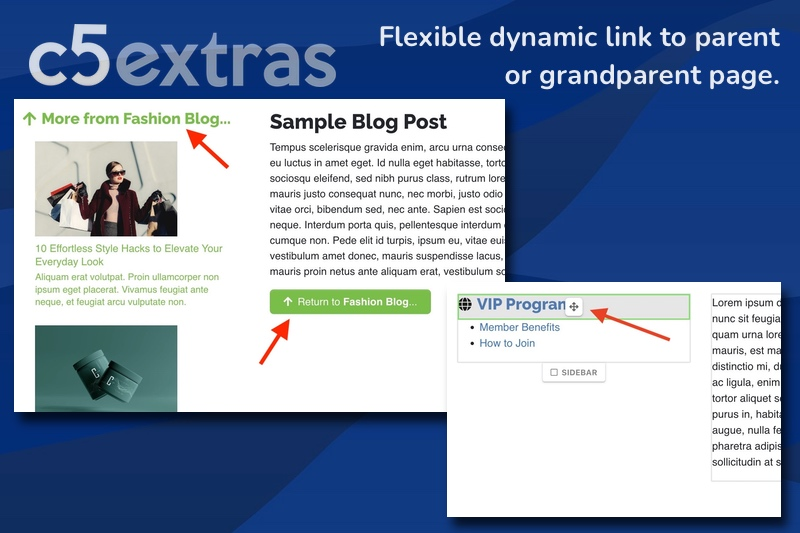Manual Nav
Manual Nav enables you to pick and choose the pages that you want to show on the navigation.
This tool offers a straightforward solution for manually creating and organizing navigation menus on your website, allowing for a mix of internal pages and external links.
Features
- Manual Page Selection: Allows for the manual selection and addition of internal website pages to the navigation menu.
- External URL Integration: Provides the capability to include external URLs in the menu, requiring link text for clarity and usability.
- Customizable Order: Enables users to arrange and reorder menu items according to their preferences, ensuring optimal website navigation structure.
- Simple Markup Output: Outputs the navigation structure in a straightforward HTML format for easy styling and integration.
- CSS Customization: Necessitates manual CSS modification to match the website’s aesthetic and ensure the navigation blends seamlessly with existing design elements.