Documentation
Concrete5 Block by Citytech Tester 2012.
You need to put the below code just after starting the body tag into the header.php to make it work properly.
<?php $SLogin = new Area('Sliding Login'); $SLogin->display($c); ?>
The header.php may be vary in respect of themes. But in general convention, it is header.php
Q. How to enable Registration on your site?
Ans: Sometime you cannot see the registration panel after installing the sliding login add-on. Don’t need to worry. In C5 admin panel, there is a setting to enable registration. Please follow the below steps to enable login:
For Concrete 5.5 or above versions:
Go to C5 Dashboard => System & Settings => Under “Login & Registration” Click Public Registration => the below prompt will appear => choose the red circled options => Click “Save”. That’s all.

· Image for Concrete 5.5 and above versions – Image 1
For Concrete 5.4.X +:
Go to C5 Dashboard => Click on “Users & Groups” => Click “Login & Registration” tab => At the below of the page there is a section called “Registration” => choose the red circled options => Click “Save”. That’s all.
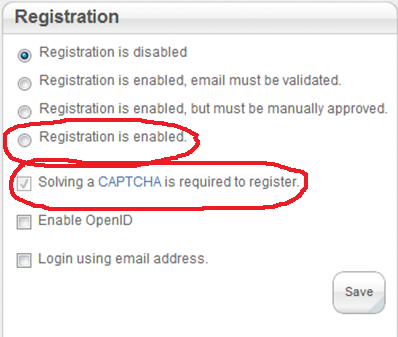
· Image for Concrete 5.4.X and above versions – Image 2