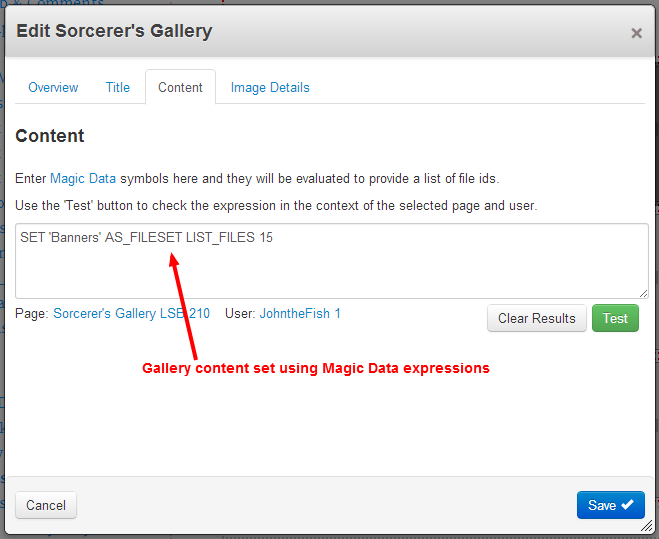Documentation
Quick Start
If you are already familiar with Magic Data, Sorcerer's Gallery is easy to use and you could simply jump straight in:
- Add a Socerer's Gallery block to a page with a Magic Data expression to list some files, typically by listing a fileset.
- Set image/thumbnail dimensions and transition speed with a view to the template you will be using to display the gallery.
- Select an appropriate block tempolate.
Full Documentation
See the Sorcerer's Gallery User Guide for full documentation and many examples.
For existing Magic Data users, the main thing you need to do is expand your knowledge of how Magic Data can be used to list files and filesets.