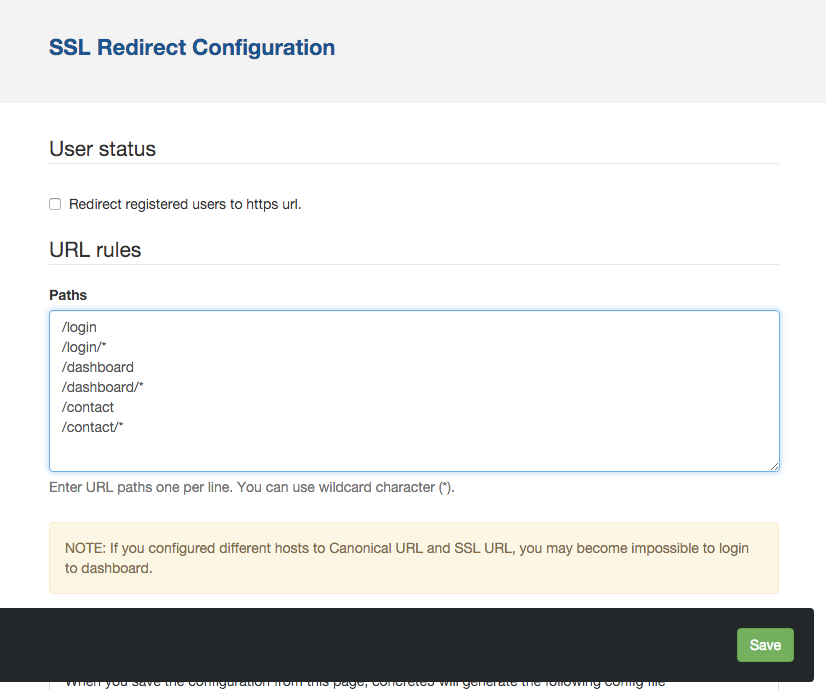
Works even for newbies! I have no idea how it works or even how to use it. I entered nothing in the box and it wor…
topuserid
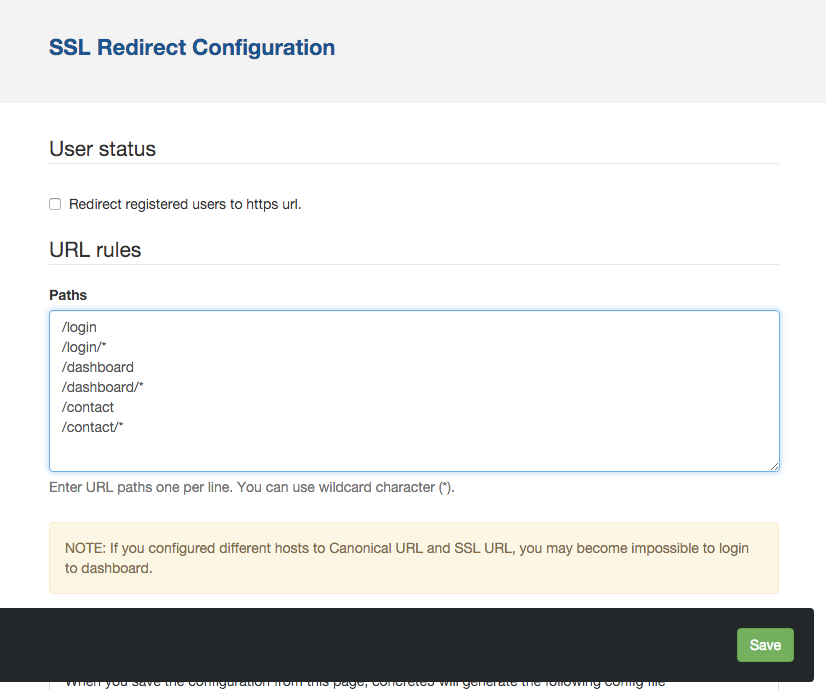
Typical websites should serve as HTTPS these days, so we don't have a plan to support version 8+.
Redirect users to https URL with simple rules configuration on your concrete5 site.
Instruction
- Go to Dashboard - System and Settings - Environment - SSL Redirection
- Enter the URL rule how you want to enable SSL direct for
- Click save
Example URL rule
/login
/login/*
/dashboard
/dashboard/*
/contact
/contact/*
If you would like to set all page in SSL, simply enter
*
Then, your entire concrete5 site will be redirected to SSL.
Configuration File
When you set up the URL rules from Dashboard, concrete5 will generate the following config file
/application/config/generated_overrides/ssl_redirect_conf/https.php
OR you could easily override the setting by creating the following PHP file. By creating the following file, you will not be able to change any setting from the dashboard.
/application/config/ssl_redirect_conf/https.php
Official GitHub repository
https://github.com/concrete5cojp/addon_ssl_redirect_conf
About the license
This add-on has been released under MIT license, so you can download from GitHub, and use without purchasing on concrete5.org.
If you need a support from me or you'd like to use marketplace features (install or upgrade from dashboard), please consider to buy a support ticket. Any support request without contribution on GitHub is not accepted.

