Documentation
To make this slideout box working, first edit a page and add content. I've integrated this add-on to make it working with Problog Post, Proevent Post, Pronews Post, Google Event Post as well as simple content.
If you plan to show the box with Custom Content, then simply add a C5 default Content Block and put some content. Then put a ID on a certain paragraph where you want the box to be appeared. To do so just click HTMl on content editor and add the ID called "ronyd_last" on a paragraph.
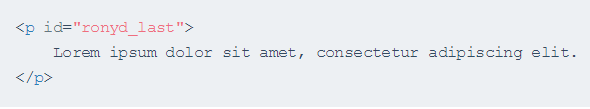
Then add a slideout box block. You can show a sitemap page or a custom content on that box. If you choose sitemap mape, it will allow you to choose whether you want to show a specific subpage or random. If the parent page doesn't have subpage, then the parent page itself will be showing.
If you choose content, you need to put title, url, and a content. Content must be 130 character long. Then there is a Style tab from where you can do different style changes like changing box color, border position & color, animation speed, slide position, heading color etc.
Now I'm describing, how to show it for Problog Post, Proevent Post, Pronews Post, Google Event Post.
For Problog Post:
To make it working with problog post, obviously you need to install Problog. If you'd like to show a similar content to all over problog posts pages, then simply go to Page types from dashboard & click pb_posts. Then edit that page type & add a Slideout box at the bottom of the page. Then edit the main post area & choose custom template. Then select "Slidebox Blog Post".
If you want to make it unique to each page, then you need to edit each blog post page individually. Then add the slideout block at the bottom of page. Also remember to choose the custom template "Slidebox Blog Post" for the post area.
For Proevents Post:
Same as above just need Pro Event installed. Also the page type will be changed accrodingly. And Custom template will be "Slidebox Event Post".
For Pronews Post:
Same as Problog just need Pro News installed. Also the page type will be changed accrodingly. And Custom template will be "Slidebox News Post".
If you find it difficult to implement, then simply put a suppost request.