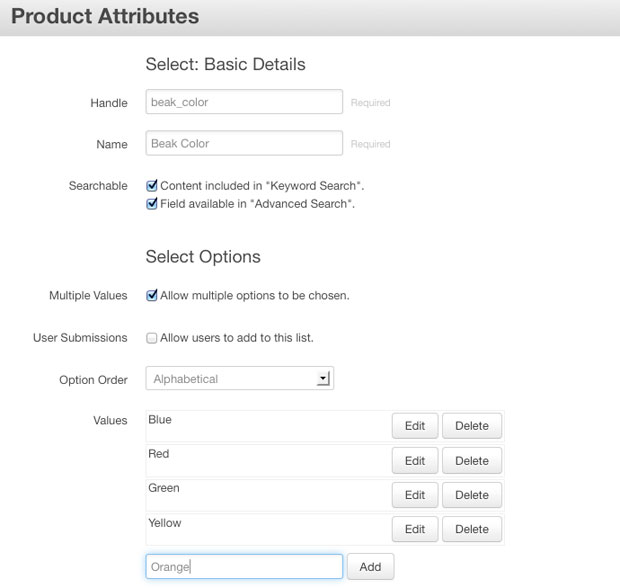Product Attributes
eCommerce allows you to specify flexible, powerful product attributes.
These are options you can create that are searchable for your customers and can be used in combination with the product list block to guide their decisions. When you create or edit a product, you can pick the custom attributes you want the product to have. Once you have chosen the custom attribute, you define the data for that product based on the type of attribute. For instance, an antiques store cold have a number attribute called "year" for items and then customers could pick years they are interested in.
The Product Attributes page, accessible from the dropdown menu on the Product Search page, lets store owners view, edit and add attributes.
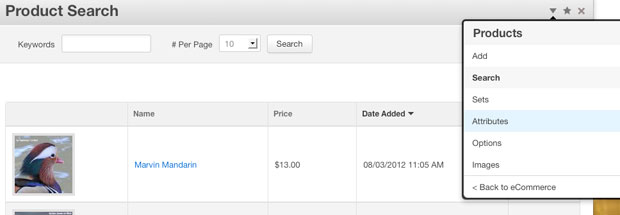
Click the name of an attribute to change an existing attribute. Choosing a product type and clicking "add" lets you create a new attribute.
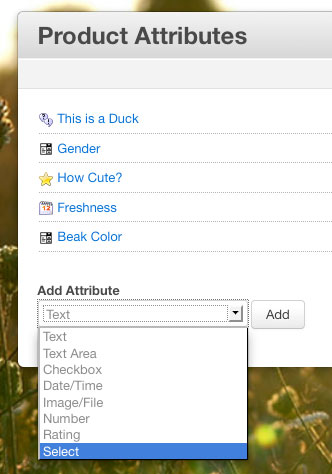
This is an example of how to define a custom select menu. It will actually show up as a list of checkboxes because "Allow multiple..." has been ticked. The "users" allowed to add to this list are any users allowed to create new products, so you can build out this list of key features as new products get added.
Checking the two search options will let your customers find products based on the values in this attribute. "Keyword search" means that a basic search for "awesome" would bring back your "awesome" products. The advanced search option means that customers could get this list of key features and pick the features they want a product to have.
The edit and add interfaces give you the same options.